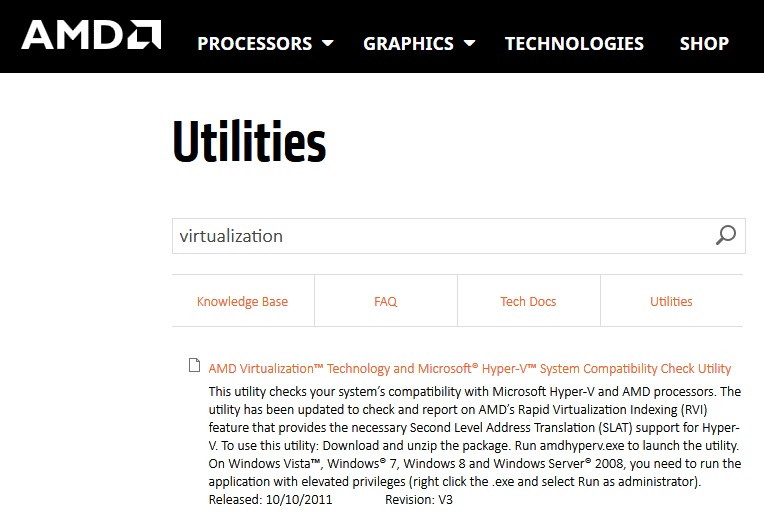Kik App is a fast and seamless social media platform. It is feature-loaded and comes with all the Security you come to expect from such an app. The app can be used for chatting, video chatting, exchanging media, all of this without even using your number! Kik App only uses a username and allows you to communicate with anyone in the world. Looking at these brilliant features, one can say Kik comes with a kick!
Kik App is available on the Play Store. All you have to do is open the store and search for Kik. Installing and using it is very simple. Another way to install it is via the APK method. Kik APK for Android is a simple way to install the Kik messenger app on your Android device.
Often, people are unable to use the Play store due to various reasons. It could be anything, often the Play Store isn’t working or doesn’t support your phone. Does that mean you should not use your favorite applications? Of course not! Below, I will outline the various ways to get Kik for Android.
- First of All, What is an APK?
Chances are, you are reading this word for the first time and have no idea what it means. APK is the package file format used by Android OS to distribute and install mobile applications. APKs are easy to distribute, install and store. They are easily accessible everywhere online, even if the Application no longer exists on the Play store.
They can be used to gain access to updates and releases beforehand. This makes it a handy method to implement in our own goal, installing the Kik APK on your Android. Below I’ll outline the exact way to download, install and start the Kik APK for Android.
Before you proceed:-
- Please make sure you have enabled “Unknown sources” on your Android device to properly install the Kik APK. To do this,
- Navigate to phone settings, then Security, and scroll down.
- Then, tap on “Unknown sources” to allow installations from APK files.
METHOD ONE: – APK INSTALLER
STEP ONE: –
- First of all, you must download the APK installer. The APK installer will do the installing part. APK files cannot be directly installed on your Android device. Kik’s APK will need an application to help install it. Then, head over to the Play Store and search “APK installer”.
After that, let the app download and install on your Android device.
STEP TWO: –
- Now, you must get your hands on the Application. Open Google and search “Kik APK for Android”. Scroll down and pick any site you wish.
STEP THREE: –
- After Kik’s APK file has finished downloading, save it to your desired folder. Now, open the freshly installed “APK installer” app. Tap on “Install APKs” and wait for a while. The screen will now display all the APKs you currently have on your device. Find the Kik APK for Android and tap on “Install”.
- Eventually, when the installation finishes, press done.
- That is all. Now you should be able to sign up or register on Kik’s social media. This method will ensure that Kik works effortlessly on your device.
METHOD TWO: – INSTALL VIA .APK INSTALL
- This is an uncommon method that not many people are aware of. However, it is completely possible to install an APK via an online APK installer. This method is very useful for people who are unable to access the Play store.
- This method was devised by an XDA Developer named htc-hd2. The aim was to make APK installations and distribution much simpler. Below, I’ll show you exactly how to make use of this website.
Before you proceed:
- Please make sure you have enabled “Unknown sources” under Settings > Security. Aside from this, you will also require a good barcode scanner. Also, make sure you have the Kik APK file downloaded and ready. Make sure you do these and proceed.
STEP ONE: –
- After navigating to the site, you should see a space that says “Browse Files”.
- Click on Browse files and look for the directory in which you saved the Kik APK. Select the APK and click “Open”.
STEP TWO: –
- After a while, a QR code will appear on your screen. This is the QR code which you need to scan. Open your preferred Barcode Scanner and carefully scan the QR code. This will now initiate the download process. Follow the instructions on your device and complete the installation. You can even share the QR code with your friends if you wish. The code stays online for 30 minutes.
Success! You may now use and enjoy the Kik app on your phone!